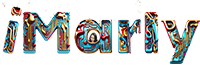You're not alone if you’re trying to decide between a Mac and a PC for your 4K video editing setup. After my recent post on PC requirements, one of my readers asked for a Mac-focused comparison. With so many options—from Apple’s powerful M-series chips to high-end PC builds, figuring out what works best for your workflow can feel overwhelming. This post will walk you through the current system requirements, pros, and cons.
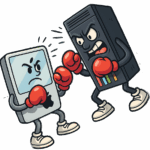
💻 4K Video Editing Requirements on a Mac
What specs are needed to edit 4K on a Mac, especially when using Final Cut Pro or Adobe Premiere Pro?
CPU: Apple M1, M2, or M3 chip (Intel i7/i9 if older model)
RAM: Minimum 16GB (32GB+ preferred for multi-layered timelines)
GPU: Integrated Apple GPU or AMD Radeon for Intel Macs
Storage: 512GB SSD minimum (external SSD highly recommended)
Display: Retina display or external 4K monitor
Ports: Thunderbolt 3 or 4 for high-speed external drives
👉 Can a MacBook Air handle 4K video editing? Yes—especially M1 and M2 versions—but with some limitations. Use proxy files or optimized media for better performance on lightweight models.
🖥️ 4K Video Editing Requirements on a PC
For Windows users, building or buying a system tailored for 4K editing can offer more customization and power per dollar.
CPU: Intel i7/i9 or AMD Ryzen 7/9 (latest generation)
RAM: 32GB is ideal, 16GB minimum
GPU: NVIDIA RTX 3060 or better / AMD RX 6700 XT or better
Storage: NVMe SSD (1TB or more for working files)
Motherboard: Multiple USB-C/USB 3.0 ports, expandability
Cooling: Efficient airflow or liquid cooling for long sessions
👉 What is the best affordable PC for 4K editing? Many users find custom builds under $1,200 can outperform Macs at the same price, especially when paired with DaVinci Resolve or Adobe Premiere.
🔍 Side-by-Side Comparison: Mac vs PC for 4K Video Editing
| Feature | Mac | PC |
|---|---|---|
| Performance | Apple Silicon offers high efficiency | Depends on build; can exceed Mac with right parts |
| Software Integration | Optimized for Final Cut, Adobe | More flexible; supports wider software variety |
| Upgradeability | Limited (non-upgradable in most models) | Easy to upgrade RAM, GPU, storage |
| Port Selection | Thunderbolt only; requires dongles | USB-C, HDMI, DisplayPort depending on build |
| Cost vs Performance | Higher price for sleek integration | Better value for raw performance |
| User Experience | Polished, intuitive interface | Varies by OS and setup |
| Thermal Design | Quiet and efficient on M-series | Requires good case and cooling configuration |
| Longevity | Holds value well, especially laptops | More parts can be upgraded over time |
Pros of Editing 4K on a Mac
| Pros | Cons |
|---|---|
| Seamless experience with Final Cut Pro (Mac exclusive) | Higher price for similar performance specs |
| Excellent thermal management with Apple Silicon | Limited upgrade options (especially post-purchase) |
| Great battery life on MacBooks | Fewer ports; external drives often require adapters |
| Fewer driver issues; less troubleshooting |
Pros and Cons of Editing 4K on a PC
| Pros | Cons |
|---|---|
| Greater customization and future-proofing | Compatibility issues with drivers or software |
| Better cost-to-performance ratio | Requires tech knowledge or IT support |
| More choices in software and hardware | More variation in build quality and noise levels |
| Easy to repair or upgrade over time |
Which One Should You Choose?
For me, the decision was simple. I’ve been a tech nerd for over 50 years, and most of my experience has been with PCs. While I do know how to use a Mac and have explored Apple products, I recognize there would be a learning curve if I decided to switch entirely.

At one point, I even considered getting a Mac just to experience it firsthand, but I couldn’t justify the cost of a new system to try something new, especially when I already have the skills and knowledge to accomplish my goals on a PC. I wish I had experimented with Macs when I was younger, but I’m still genuinely grateful for the depth of experience I’ve gained with Windows systems.
Trying to choose between a Mac and a PC for video editing?
The short version:
If you value simplicity, reliability, and a streamlined creative experience, a Mac with Apple Silicon is a fantastic (though pricier) choice.
If you’re more into custom builds, hardware upgrades, or want more raw power per dollar, a PC might be your ideal workstation—especially for Adobe or DaVinci users.
Whichever direction you go, make sure your machine meets the minimum requirements to avoid frustrating render times and playback issues.